Update Data Using Silverlight RIA Enabled ServiceToday, in this article let's play around with one of the interesting and most useful concepts in Silverlight.

Question: What is update data using Silverlight RIA enabled service?
In simple terms "This application enables to update the data in the database with help of Silverlight RIA enabled service. It uses base platform of entity framework to communicate with database".
Step 1: Create a database named "Company" with employee table in it.
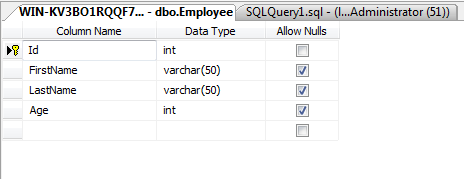
Step 2: Open up Visual Studio and create a new Silverlight application enabled with RIA Services
Step 3: When the project is created. Right-click on RIA Service project and add new entity data model framework and set it up for previously created database.
Step 4: Again right click on RIA service project and add Domain Service Class as new item.
Step 5: Complete code of EmployeeDomain.cs looks like this (Domain Service Class)
namespace SilverlightRIAInsert.Web
{
using System;
using System.Collections.Generic;
using System.ComponentModel;
using System.ComponentModel.DataAnnotations;
using System.Data;
using System.Linq;
using System.ServiceModel.DomainServices.EntityFramework;
using System.ServiceModel.DomainServices.Hosting;
using System.ServiceModel.DomainServices.Server;
// Implements application logic using the CompanyEntities context.
// TODO: Add your application logic to these methods or in additional methods.
// TODO: Wire up authentication (Windows/ASP.NET Forms) and uncomment the following to disable anonymous access
// Also consider adding roles to restrict access as appropriate.
// [RequiresAuthentication][EnableClientAccess()]
public class EmployeeDomain : LinqToEntitiesDomainService<CompanyEntities>
{
// TODO:// Consider constraining the results of your query method. If you need additional input you can
// add parameters to this method or create additional query methods with different names.
// To support paging you will need to add ordering to the 'Employee'
query.public IQueryable<Employee> GetEmployee()
{
return this.ObjectContext.Employee;
}
public void InsertEmployee(Employee employee)
{
if ((employee.EntityState != EntityState.Detached))
{
this.ObjectContext.ObjectStateManager.ChangeObjectState(employee, EntityState.Added);
}
else{this.ObjectContext.Employee.AddObject(employee);
}
}
public void UpdateEmployee(Employee currentEmployee)
{
this.ObjectContext.Employee.AttachAsModified(currentEmployee, this.ChangeSet.GetOriginal(currentEmployee));
}
public void DeleteEmployee(Employee employee)
{
if ((employee.EntityState != EntityState.Detached))
{
this.ObjectContext.ObjectStateManager.ChangeObjectState(employee, EntityState.Deleted);
}
else{this.ObjectContext.Employee.Attach(employee);
this.ObjectContext.Employee.DeleteObject(employee);
}
}
}
}
Step 6: Now rebuild the solution file.
Step 7: The complete code of MainPage.xaml looks like this:
<usercontrolx:class="SilverlightRIAInsert.MainPage"xmlns="http://schemas.microsoft.com/winfx/2006/xaml/presentation"
xmlns:x="http://schemas.microsoft.com/winfx/2006/xaml"xmlns:d="http://schemas.microsoft.com/expression/blend/2008"
xmlns:mc="http://schemas.openxmlformats.org/markup-compatibility/2006"mc:ignorable="d"
d:designheight="300"d:designwidth="543">
<Gridx:Name="LayoutRoot"Width="608">
<TextBlockHeight="23"HorizontalAlignment="Left"Margin="152,29,0,0"Name="textBlock1"Text="Id"FontFamily="Verdana"FontSize="15"VerticalAlignment="Top"/>
<TextBoxHeight="23"HorizontalAlignment="Left"Margin="252,25,0,0"Name="textBox1"VerticalAlignment="Top"Width="120"/>
<TextBlockHeight="23"HorizontalAlignment="Left"Margin="150,72,0,0"Name="textBlock2"Text="FirstName"FontFamily="Verdana"FontSize="15"VerticalAlignment="Top"/>
<TextBoxHeight="23"HorizontalAlignment="Left"Margin="252,68,0,0"Name="textBox2"VerticalAlignment="Top"Width="120"/>
<TextBlockHeight="23"HorizontalAlignment="Left"Margin="150,113,0,0"Name="textBlock3"Text="LastName"FontFamily="Verdana"FontSize="15"VerticalAlignment="Top"/>
<TextBoxHeight="23"HorizontalAlignment="Left"Margin="252,113,0,0"Name="textBox3"VerticalAlignment="Top"Width="120"/>
<ButtonContent="Update"FontFamily="Verdana"FontSize="19"Background="DeepSkyBlue"Height="44"HorizontalAlignment="Left"Margin="252,206,0,0"Name="button1"VerticalAlignment="Top"Width="120"Click="button1_Click"/>
<TextBoxHeight="23"HorizontalAlignment="Left"Margin="252,155,0,0"Name="textBox4"VerticalAlignment="Top"Width="120"/>
<TextBlockHeight="23"HorizontalAlignment="Left"Margin="152,155,0,0"Name="textBlock4"Text="Age"FontFamily="Verdana"FontSize="16"VerticalAlignment="Top"/>
</Grid>"
</usercontrol>
Step 8: The complete code of MainPage.xaml.cs looks like this:
using System;
using System.Collections.Generic;
using System.Linq;
using System.Net;
using System.ServiceModel.DomainServices.Client;
using System.Windows;
using System.Windows.Controls;
using System.Windows.Documents;
using System.Windows.Input;
using System.Windows.Media;
using System.Windows.Media.Animation;
using System.Windows.Shapes;
using SilverlightRIAUpdate.Web;
namespace SilverlightRIAUpdate
{
public partial class MainPage : UserControl
{
public MainPage()
{
InitializeComponent();
}
EmployeeDomain objDomain = new EmployeeDomain();
private void button1_Click(object sender, RoutedEventArgs e)
{
EntityQuery<Employee> query = objDomain.GetEmployeeQuery();
objDomain.Load(query, UpdateLoad, null);
MessageBox.Show("Data Updated Successfully");
}
public void UpdateLoad(LoadOperation<Employee> emp)
{
foreach (Employee e in objDomain.Employees)
{
if (e.Id == int.Parse(textBox1.Text))
{
e.FirstName = textBox2.Text;
e.LastName = textBox3.Text;
e.Age = int.Parse(textBox4.Text);
objDomain.SubmitChanges();
break;
}
}
}
}
}